
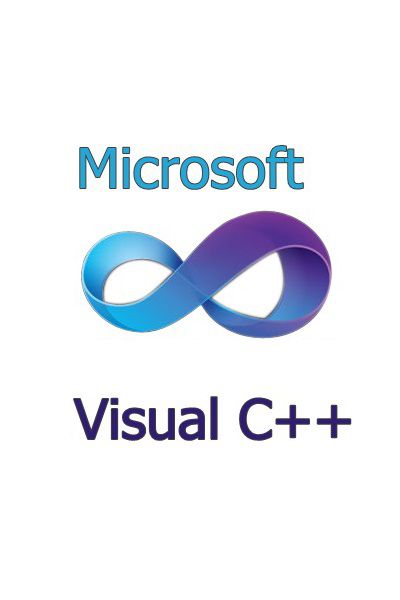
Microsoft Visual C++ (còn được gọi là MSVC) là một sản phẩm Môi trường phát triển tích hợp (IDE) cho các ngôn ngữ lập trình C, C++, và C++/CLI của Microsoft. Nó có các công cụ cho phát triển và gỡ lỗi mã nguồn C++, đặc biệt là các mã nguồn viết cho Microsoft Windows API, DirectX API, và Microsoft.NET Framework.
Bao gồm các phiên bản
– Microsoft Visual C++ 2005 Redistributable v8.0.56336
– Microsoft Visual C++ 2005 Redistributable (x64) v8.0.56336
– Microsoft Visual C++ 2005 Redistributable v8.0.61001
– Microsoft Visual C++ 2005 Redistributable (x64) v8.0.61000
– Microsoft Visual C++ 2008 Redistributable – x86 v9.0.30729.17
– Microsoft Visual C++ 2008 Redistributable – x64 v9.0.30729.17
– Microsoft Visual C++ 2008 Redistributable – x86 v9.0.30729.6161
– Microsoft Visual C++ 2008 Redistributable – x64 v9.0.30729.6161
– Microsoft Visual C++ 2010 x86 Redistributable v10.0.40219
– Microsoft Visual C++ 2010 x64 Redistributable v10.0.40219
– Microsoft Visual C++ 2012 Redistributable (x86) v11.0.61030
– Microsoft Visual C++ 2012 Redistributable (x64) v11.0.61030
– Microsoft Visual C++ 2013 Redistributable (x86) v12.0.30501
– Microsoft Visual C++ 2013 Redistributable (x64) v12.0.30501
– Microsoft Visual C++ 2013 Redistributable (x86) v12.0.40664
– Microsoft Visual C++ 2013 Redistributable (x64) v12.0.40664
– Microsoft Visual C++ 2017 Redistributable (x86) v14.12.25810
– Microsoft Visual C++ 2017 Redistributable (x64) v14.12.25810
Hướng dẫn
Bước 1: Tải về và giải nén
Bước 2: Click vào Microsoft Visual C++ Pack v2.7.exe
Bước 3: Chọn ngôn ngữ, cứ để mặc định là English và nhấn OK
Bước 4: Nhấn Next và Next
Bước 5:Bạn có thể chọn phiên bản cần cài:
+ Bằng cách đánh đấu tick vào phiên bản cần cài và bỏ tick vào phiên bản bạn không muốn cài.
+ Nếu muốn cài tất cả phiên bản VC++ từ 2005 tới 2017 thì để mặc định.
Sau đó nhấn Next
Bước 6: Chờ nó cài đặt xong, sau khi cài đặt xong bạn chọn “No, I will restart the computer later” nhấn Finish để hoàn tất
Được đề xuất

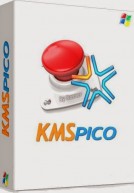
KMSpico v9.3.1 Final Install Edition

Avast Premier 2018 Full Bản Quyền – Phần Mềm Diệt Virus Cực Mạnh Cho PC

Save2pc Ultimate 5.39 Full

Shotcut
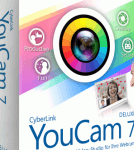
CyberLink Youcam 7.0

Total Uninstall 6.15
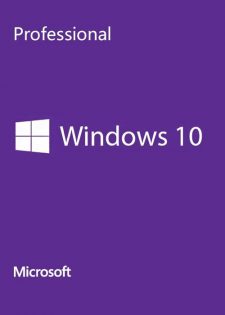
Ghost Windows 10 Pro X64 14393.693, No Soft – Nhanh, Mượt Nhẹ
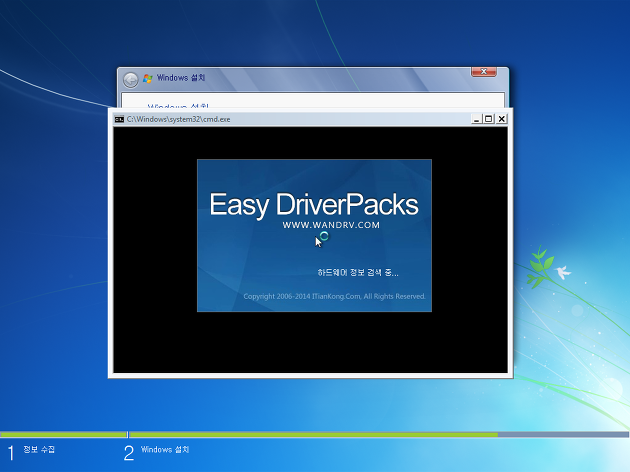
WanDriver (Easy DriverPacks) 6.2.2014.1010 (2014)

Visio 2007

Script Kích Hoạt Bản Quyền Windows 10 Ver3
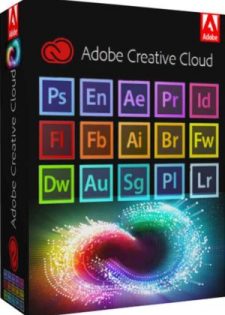


Để lại ý kiến của bạn